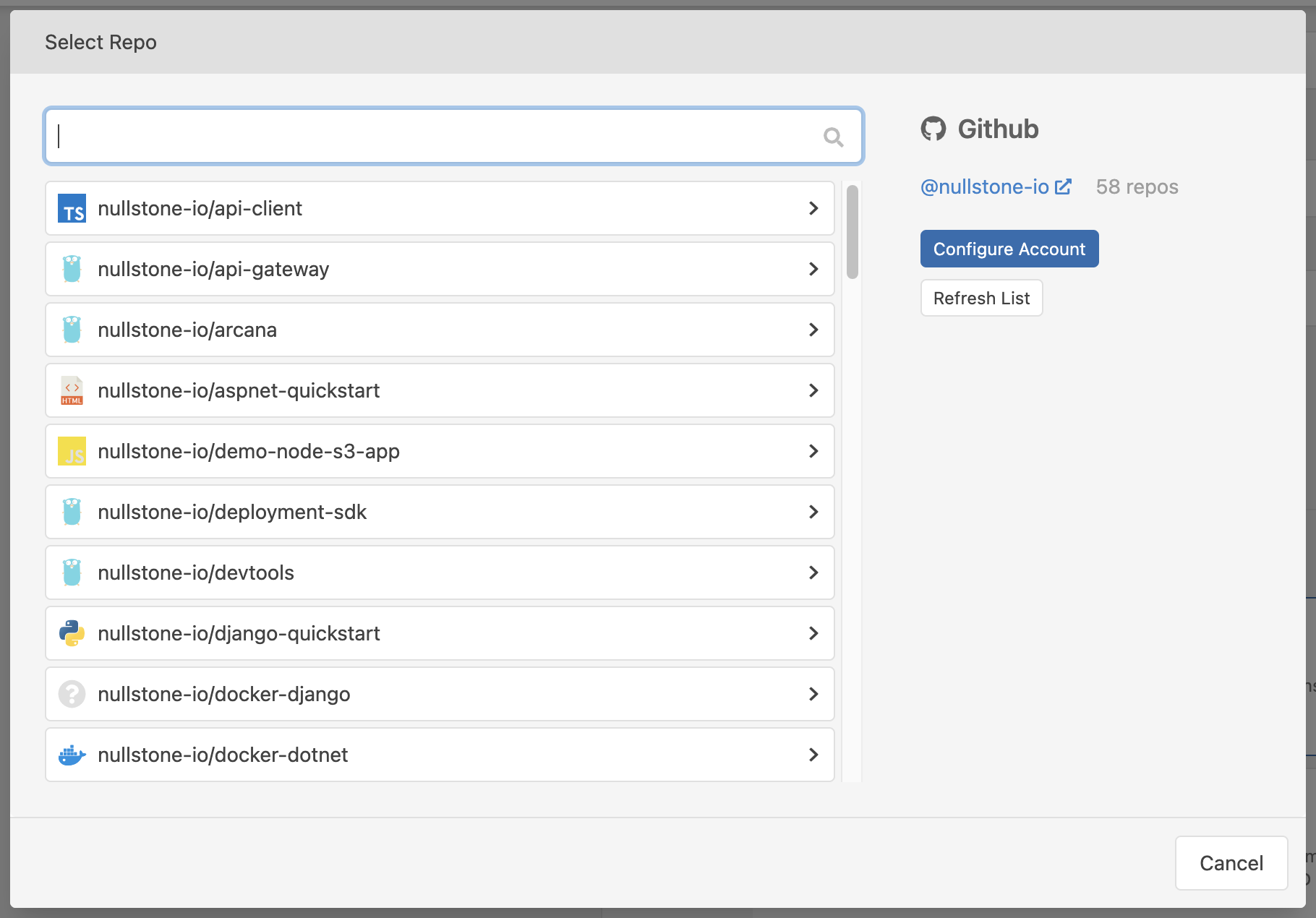Connect to GitHub
Applications in Nullstone can be linked to GitHub repos in order to enable automatic deployments and preview environments. To get started, you will need to grant Nullstone access to your GitHub account.
When you first attempt to select a repo, the list may be empty. This is because Nullstone does not have access to any of your GitHub accounts. 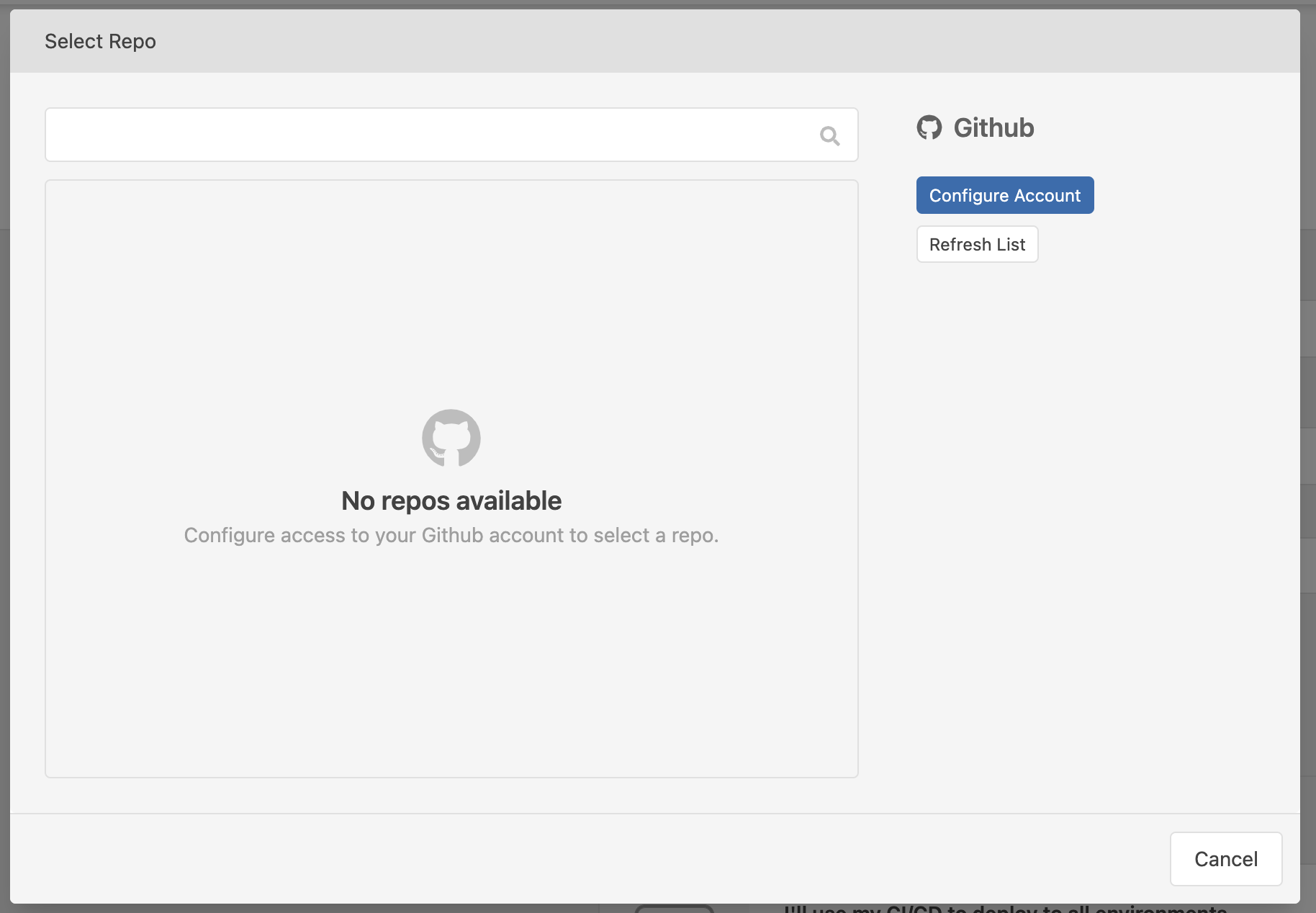
To grant access, click on the Configure Account button. This will take you to a GitHub hosted page with a list of your accounts. 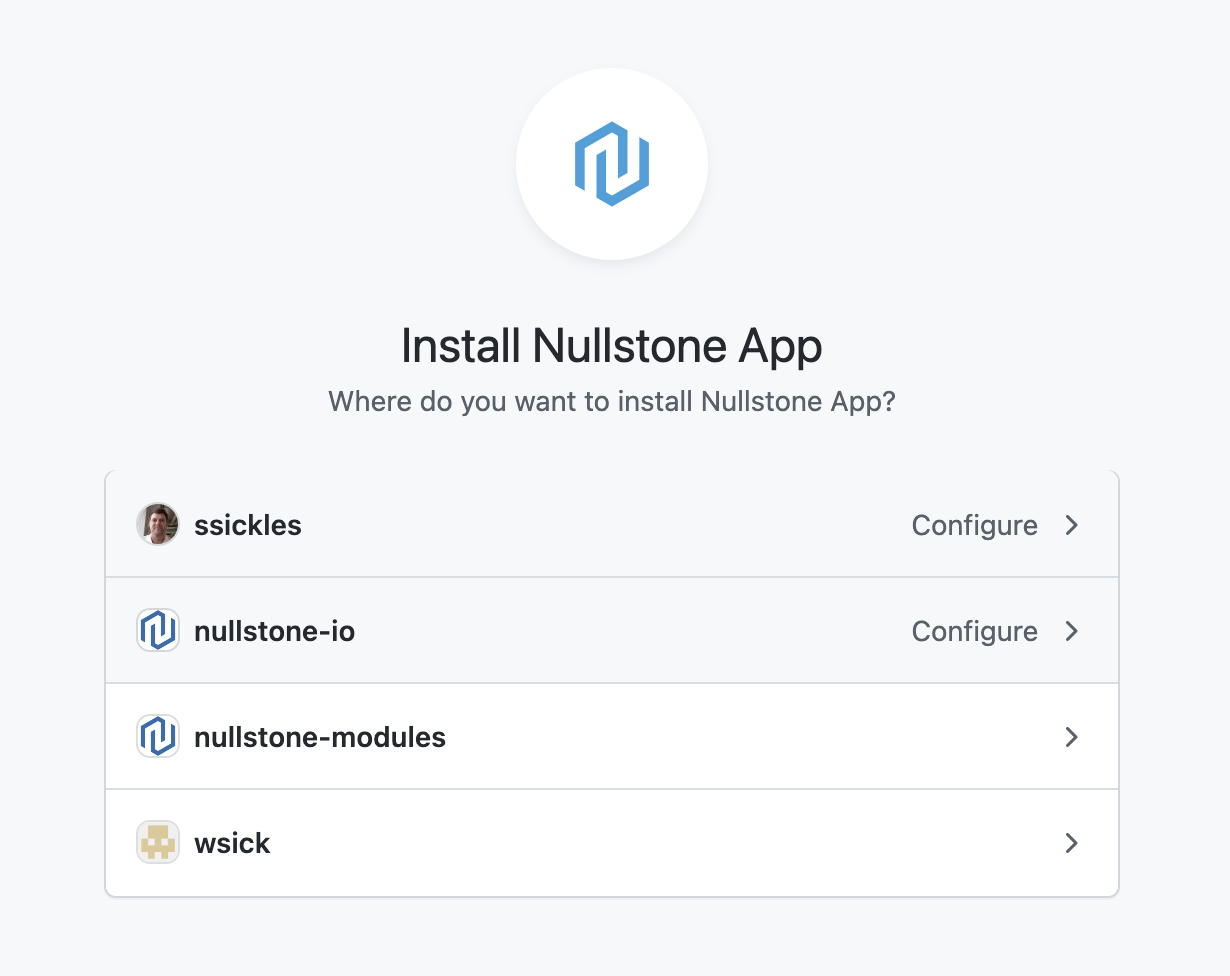
Select which GitHub account you want to grant access and GitHub will ask for your authorization. The list of permissions needed are displayed on this page. 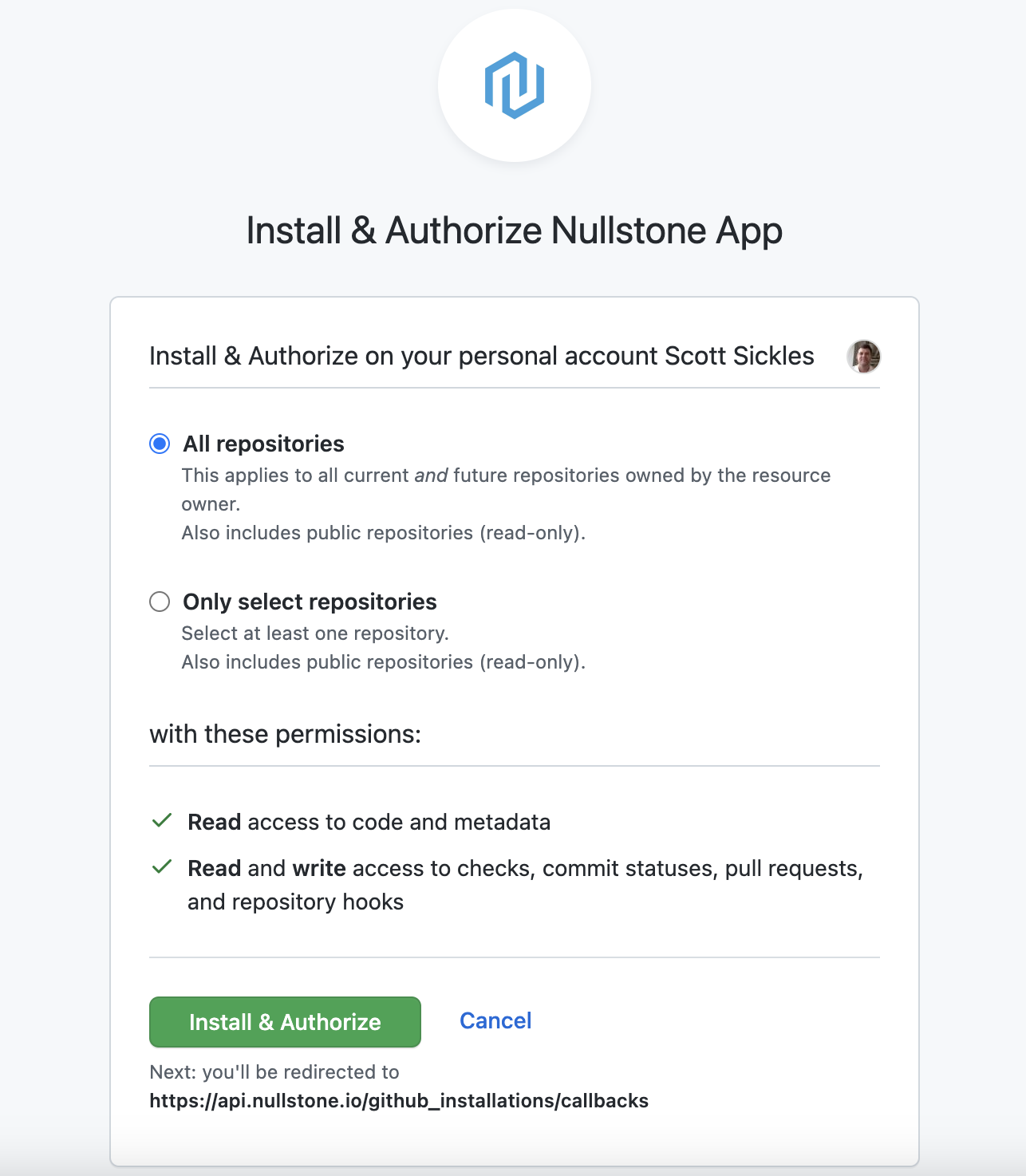
Once you have finished granting access, a message will be displayed saying: GitHub app installation successful. You may close this window.
Close the window and click Refresh List from the Select Repo dialog. You should now see a list of your repos to choose from.