Create and Launch
Create Datastore
From the Datastores page in your stack, click on Create Datastore and give your datastore a name.
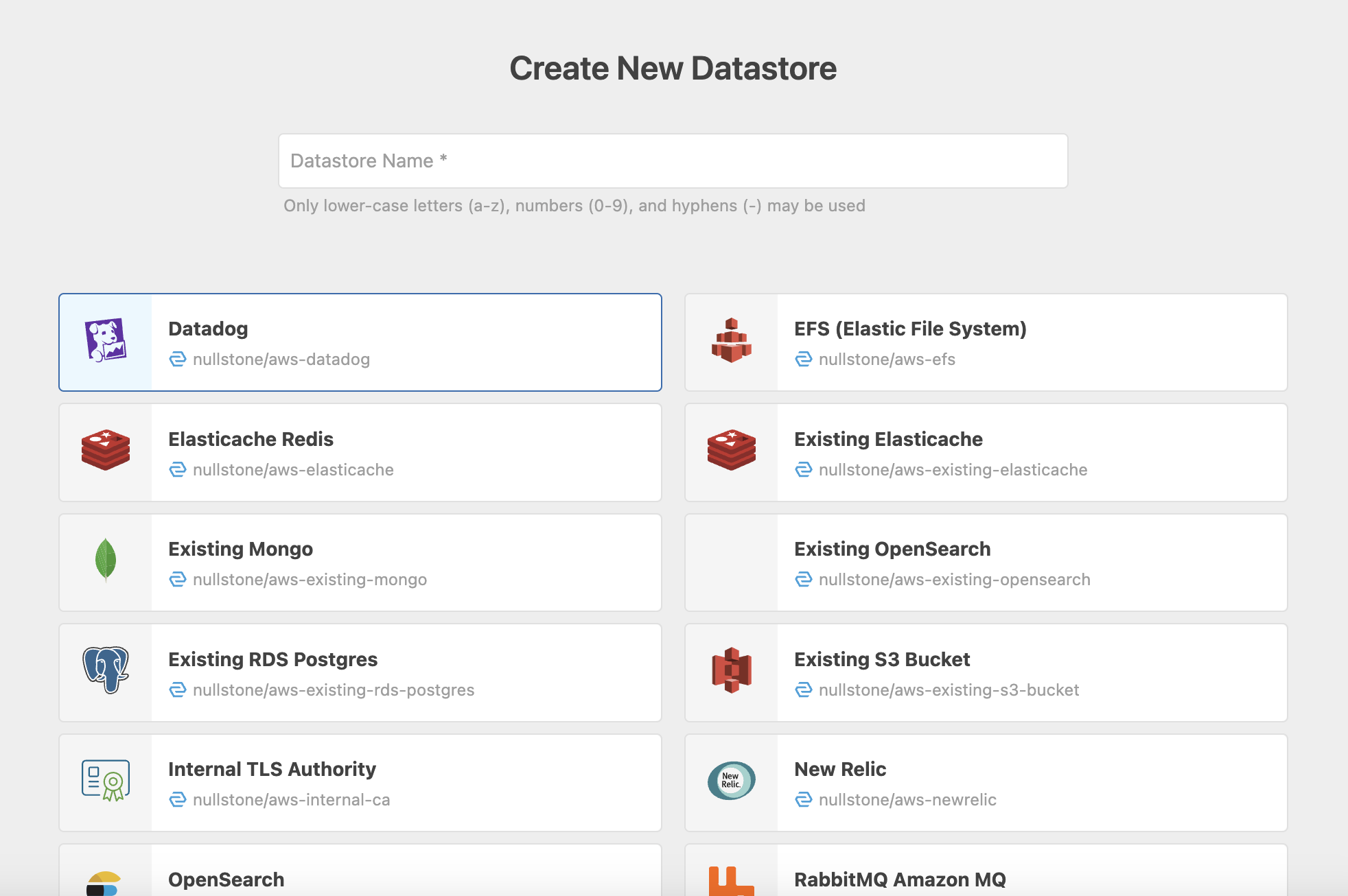
Connect to Existing Datastore
You may notice that some of the datastores in the list are prefixed with Existing. These are modules that allow you to import the datastore into Nullstone without creating a new one.
This provides a way for Nullstone to read information about your datastore and connect it to your applications. It also provides a way to avoid doing a data migration.
The only downside is that Nullstone will not manage the infrastructure and can not make any configuration changes.
Selecting a Network
In some cases, datastores require a network to run in. If so, you may be prompted to select a network for your datastore.
- If your stack has more than one network, then you will be prompted to select a network for your datastore.
- If your stack only has one network, then the network will be selected automatically.
- If there are no networks, one will be created for you and automatically selected.
Launch Your Datastore
After creating your datastore, you are taken to the datastore overview page. From here, you can launch your datastore for each environment.
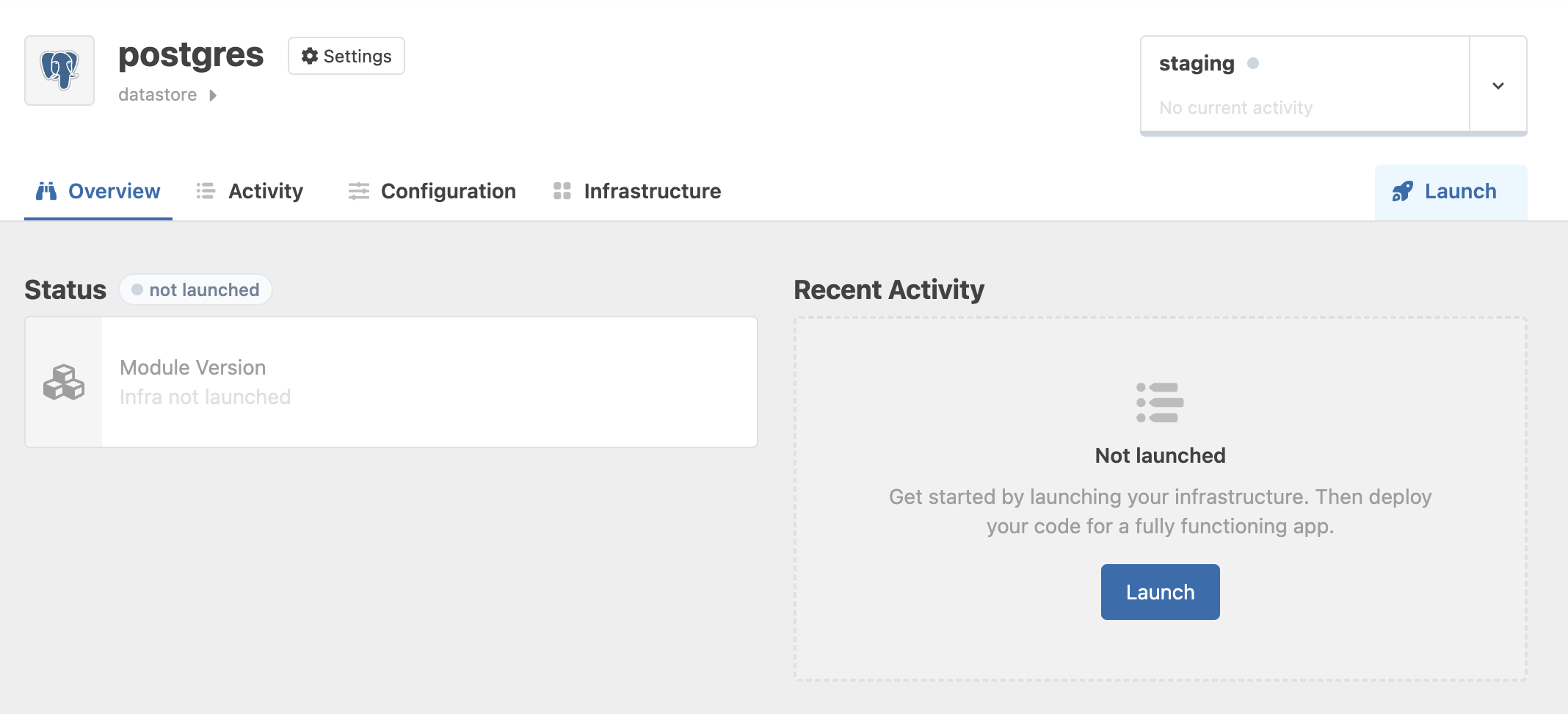
Configuration
When launching your datastore, you will be able to provide configuration specific for each environment. In the example below, we are launching a Postgres datastore.
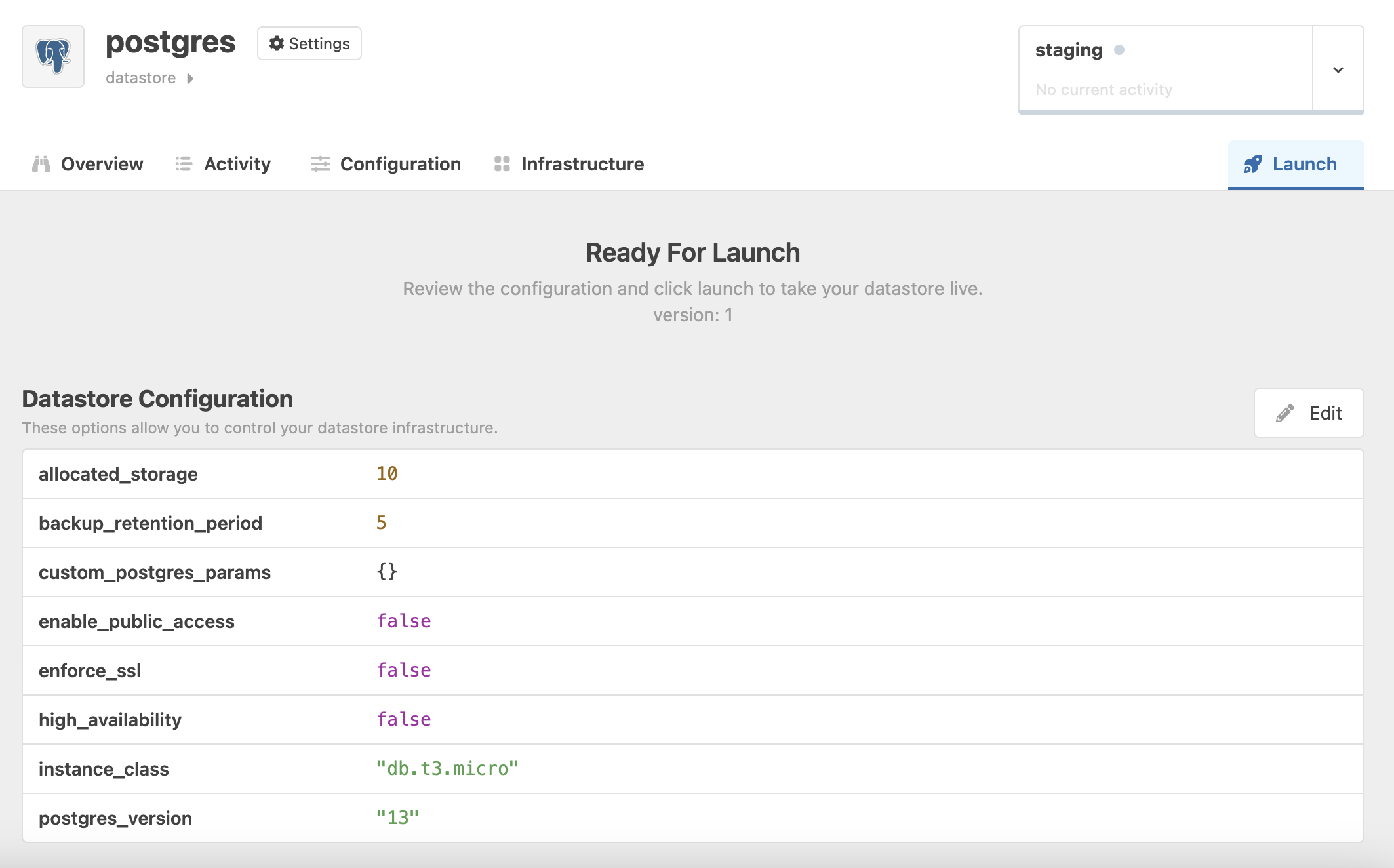
We are launching in the staging environment, so I have turned high availability off. In production, we want to make sure this is turned on. high availability enables fail-over support for this instance. Each datastore will have its own configuration options so be sure to check the docs for each datastore module.
TIP
When setting the configuration, tips and docs are provided with each option. In addition, a README is provided for each datastore module that provides information on how to best use it.
Connect to Your Application
Once your datastore has been created, you can connect it to your application. See the docs on Datastore Capabilities for more information.