Add Subdomain
Subdomains can be added in two general ways:
- A platform engineering team can provision them ahead of time and distribute to software development teams to use
- Software development teams can provision them on-demand
Create And Distribute
Once the platform engineering team has created, launched, and verified a root domain, they can create subdomains off of the root domain and distribute them to software development teams.
If you navigate to the root domain in the Nullstone UI, you will see a Subdomains tab. Here you can see all the existing subdomains that have already been created. 
Click on the Add Subdomain button to create a new subdomain.
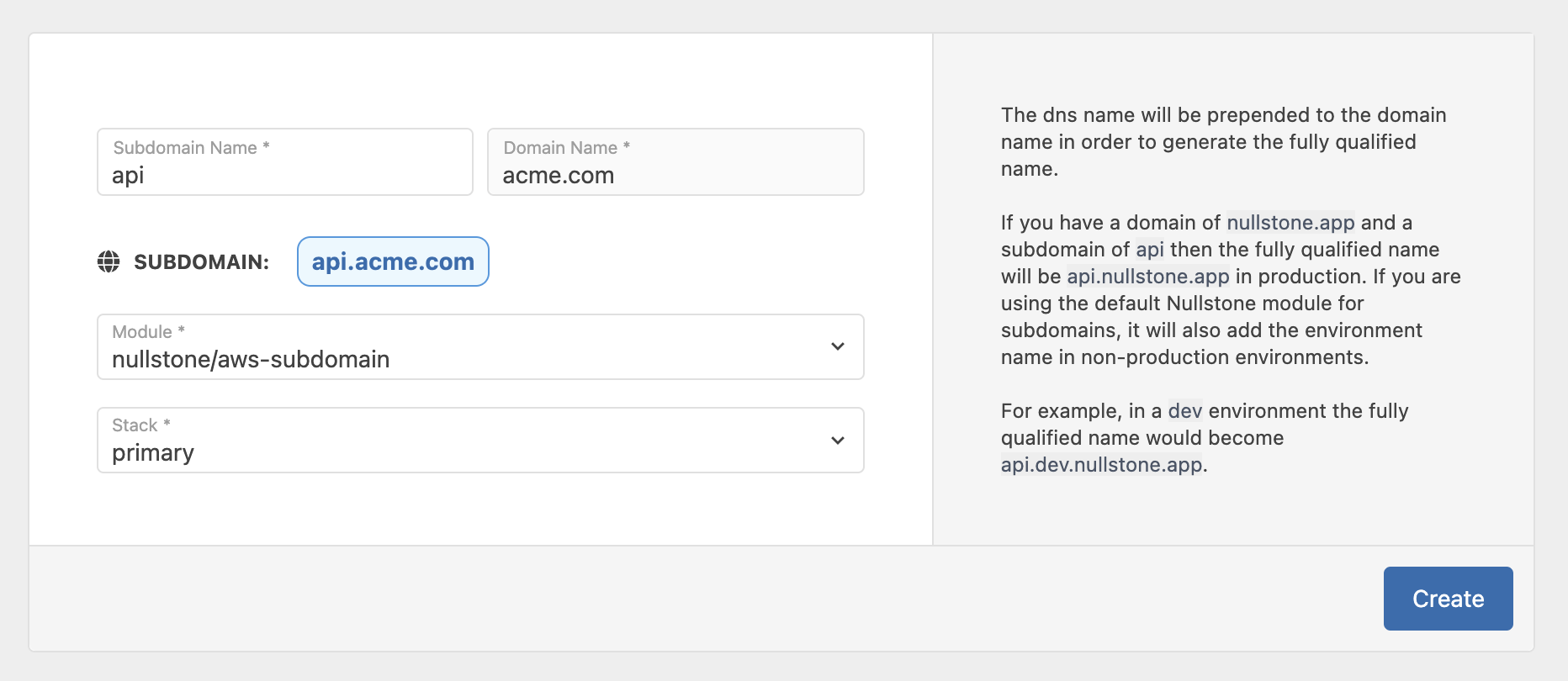
Unlike the root domain, which is created in the global stack, subdomains are created in the same stack as your applications.
A domain is only launched once, but subdomains are launched for each environment. A subdomain will have a unique URL for each environment such as api.dev.acme.com for the dev environment and api.acme.com for the prod environment.
Once you have created the subdomain, it can be connected to any application in the same stack. Software developers will see the subdomain as an option when adding a capability to their application.
Adding subdomains in this way provides an easy way for a leadership team or platform engineering team to provide preconfigured subdomains to the software development teams.
Create On-Demand
Subdomains can also be created on-demand as a part of the process of adding a capability to an application.
Instead of selecting an existing subdomain, users can select Create and Connect.
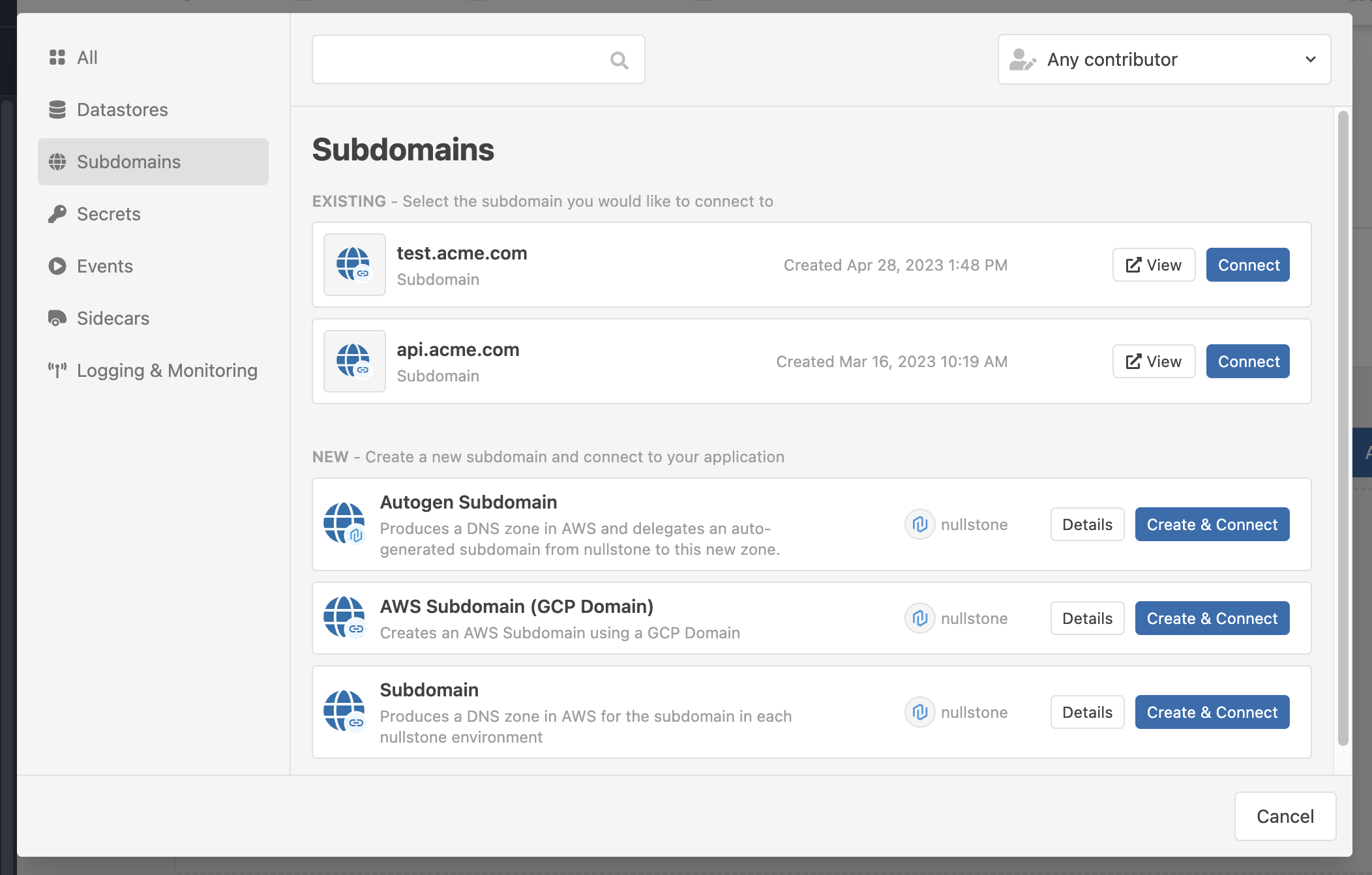
The user will be prompted to enter a dns name and select the domain.
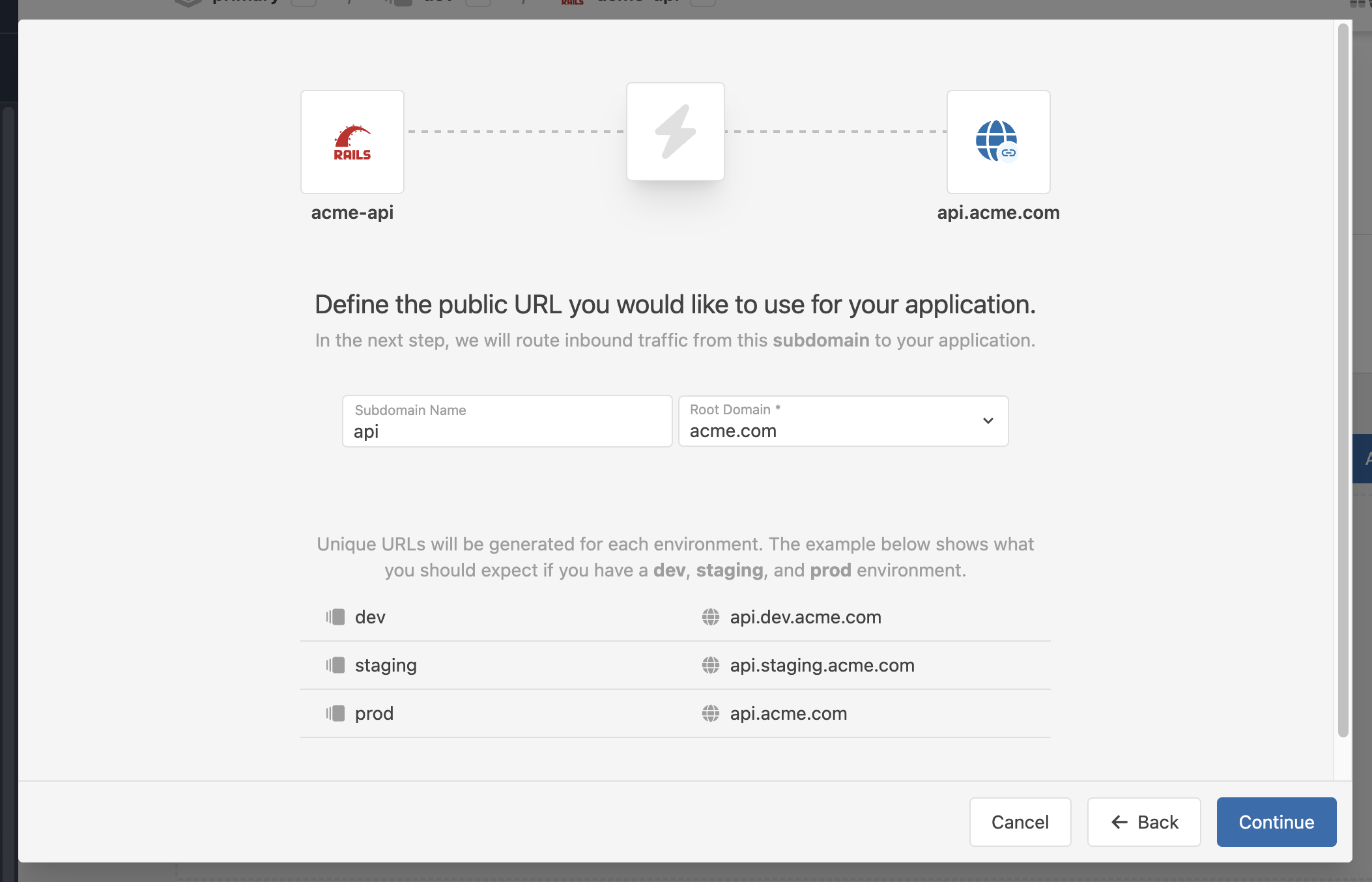
Once the user completes the process of adding this capability, a subdomain item will be created underneath the domain.