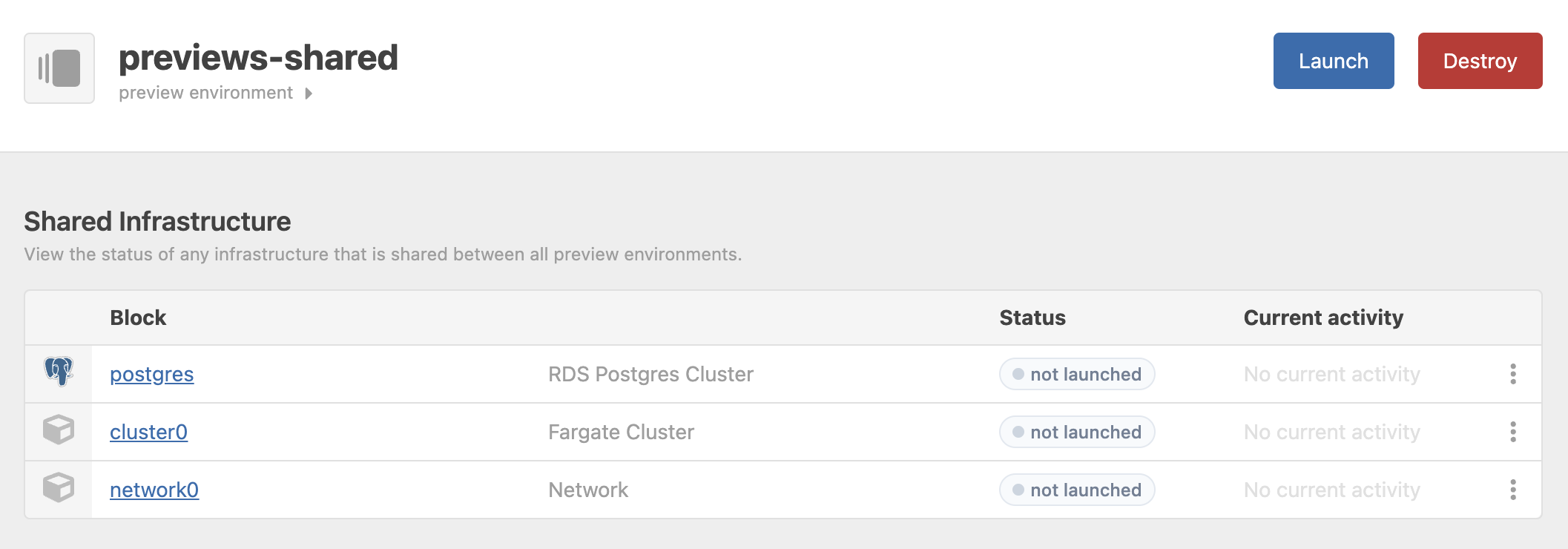Shared Infrastructure
As you develop features for your applications, you will launch many preview environments. These environments are short-lived and use limited resources, however, you may wish to optimize the cost of your preview environments even further. In addition, you also want your preview environments to launch as quickly as possible. To optimize for cost and speed of launch, Nullstone allows you to configure Shared Infrastructure for your preview environments.
Setup
To configure shared infrastructure, navigate to the Settings page for your stack. Under the Preview Environments section, select the blocks you wish to reuse for all your preview environments.
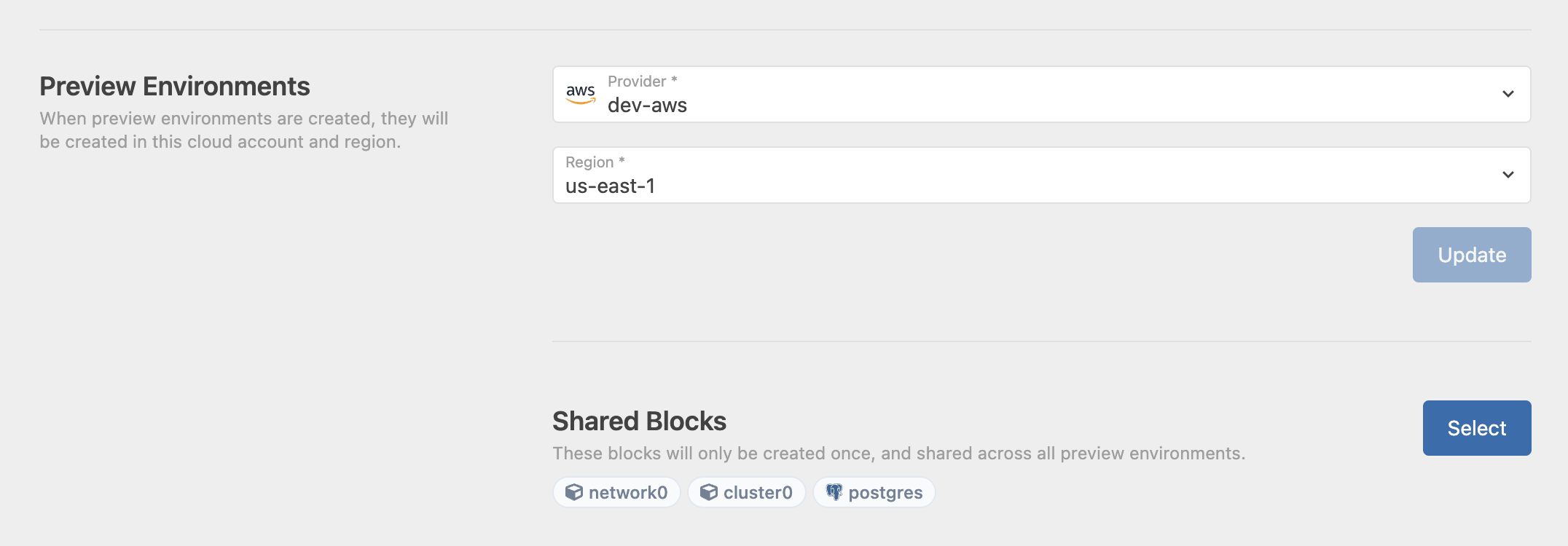
The most common blocks to share for preview environments are the network, any clusters, and datastores such as Postgres and MySql. These items typically take the most time to launch and provide the most cost benefit.
WARNING
You typically do not want to mark cluster namespaces as shared. Namespace provide a unique space so that you avoid collisions between preview environment infrastructure.
When sharing datastores such as Postgres or MySql, the database cluster is shared, not the databases within the cluster. The Nullstone capability modules will create a unique database and user in the database cluster for each environment. This will keep the schema and data isolated for each preview environment.
Previews Shared Environment
When shared infrastructure is configured, Nullstone will set up a special environment called Previews Shared. This environment will be used to launch all the shared infrastructure. The cloud account and region used for this environment is the same as all your other preview environment infrastructure.
If you navigate to the Previews Shared environment, only the blocks marked shared will be displayed. Here you can view their launch status and launch them at any time. You can also destroy them as long as they aren't being used by any preview environments.